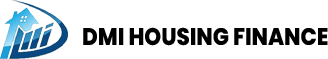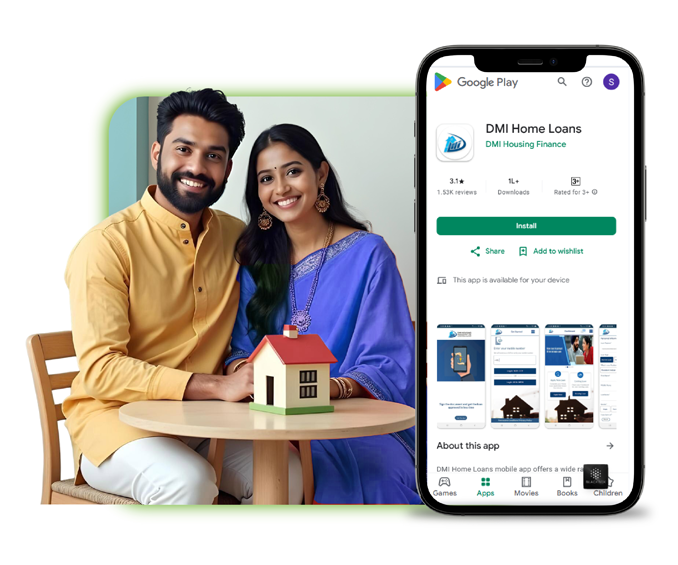-
 Give us a Missed Call: 97720277704
Give us a Missed Call: 97720277704
-
Call Us: 011-66107107
-
 Branch Locator
Branch Locator

-
Become a Partner
-
Download App
-
Pay EMI
-
Call us: 011-66107107
Branch Locator
 Download App
Download App
 Pay EMI
Pay EMI